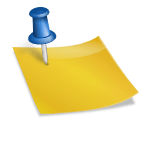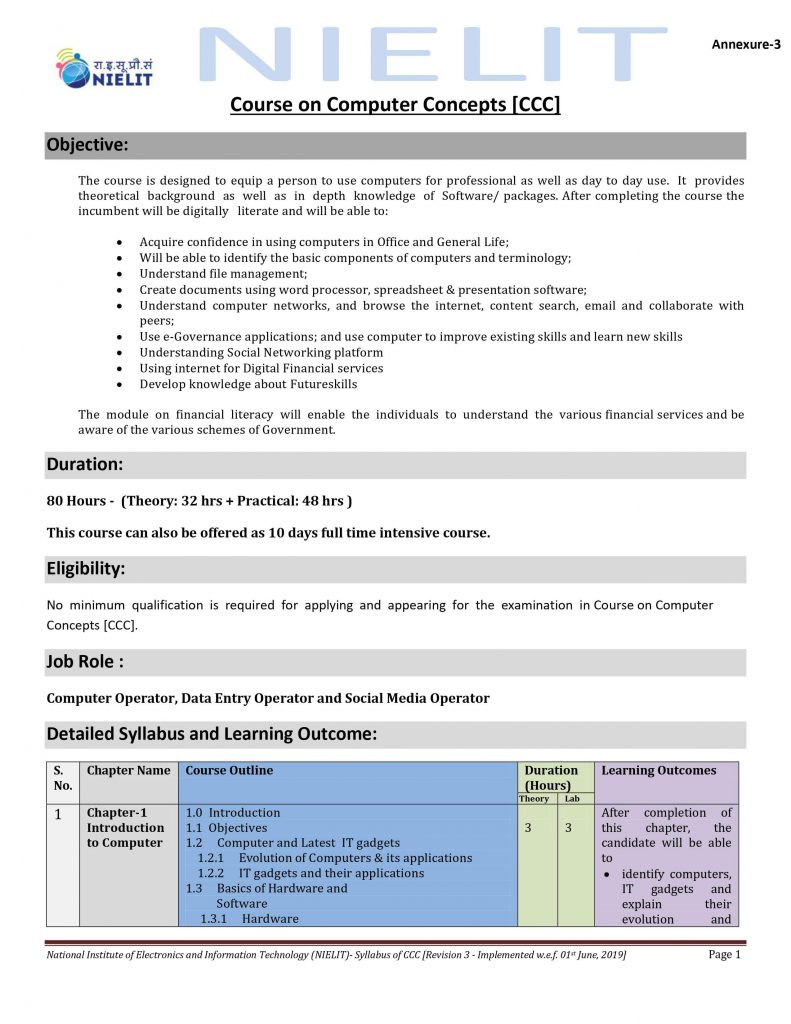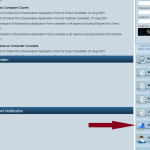Table of Contents
Important computer shortcut keys | Short keys for Exam
Ctrl + A – Select All
Ctrl + B – Bold
Ctrl + C – Copy
Ctrl + D – Fill
Ctrl + F – Find
Ctrl + G – Find next instance of text
Ctrl + H – Replace
Ctrl + I – Italic
Ctrl + K – Insert a hyperlink
Ctrl + N – New workbook
Ctrl + O – Open
Ctrl + P – Print
Ctrl + R – Nothing right
Ctrl + S – Save
Ctrl + U – Underlined
Ctrl + V – Paste
Ctrl +W – Close
Ctrl + X – Cut
Ctrl + Y – Repeat
Ctrl + Z – Cancel
F1 – Help
F2 – Edition
F3 – Paste the name
F4 – Repeat the last action
F4 – When entering a formula, switch between absolute / relative references
F5 – Goto
F6 – Next Pane
F7 – Spell Check
F8 – Extension of the mode
F9 – Recalculate all workbooks
F10 – Activate Menubar
F11 – New graph
F12 – Save As
MS – Word Shortcut Keys:-
Ctrl+O Open a document.
Ctrl+N – Create a new document.
Ctrl+S – Save the document.
Ctrl+W – Close the document.
Ctrl+X – Cut the selected content to the Clipboard.
Ctrl+C – Copy the selected content to the Clipboard.
Ctrl+V – Paste the contents of the Clipboard.
Ctrl+A – Select all document content.
Ctrl+B – Apply bold formatting to text.
Ctrl+I – Apply italic formatting to text.
Ctrl+U – Apply underline formatting to text.
Ctrl+[ – Decrease the font size by 1 point.
Ctrl+] – Increase the font size by 1 point.
Ctrl+E – Center the text.
Ctrl+L – Align the text to the left.
Ctrl+R – Align the text to the right.
Esc – Cancel a command.
Ctrl+Z -Undo the previous action.
Ctrl+Y – Redo the previous action, if possible.
Alt+W, Q, then tab in Zoom dialog box to the value you want. Adjust the zoom magnification.
Ctrl+Alt+S – Split the document window.
Alt+Shift+C or Ctrl+Alt+S – Remove the document window split.
MS – Excel Shortcut Keys:-
Ctrl +: – Insert the current time
Ctrl +; – Insert the current date
Ctrl + “– Copy the value of the cell above
Ctrl + ‘– Copy the formula from the cell above
Shift + F1 – What is it?
Shift + F2 – Edit cell comment
Shift + F3 – Paste the function into the formula
Shift + F4 – Search Next
Shift + F5 – Find
Shift + F6 – Previous Panel
Shift + F8 – Add to the selection
Shift + F9 – Calculate the active worksheet
Shift + F10 – Popup menu display
Shift + F11 – New spreadsheet
Shift + F12 – Save
Ctrl + F3 – Set name
Ctrl + F4 – Close
Ctrl + F5 – XL, size of the restore window
Ctrl + F6 – Next Workbook Window
Shift + Ctrl + F6 – Previous Workbook Window
Ctrl + F7 – Move window
Ctrl + F8 – Resize Window
Ctrl + F9 – Minimize the workbook
Ctrl + F10 – Maximize or Restore Window
Ctrl + F11 – Inset 4.0 Macro sheet
Ctrl + F1 – Open File
Alt + F1 – Insert a graph
Alt + F2 – Save As
Alt + F4 – Output
Alt + F8 – Macro dialog
Alt + F11 – Visual Basic Editor
Ctrl + Shift + F3 – Create a name using the names of row and column labels
Ctrl + Shift + F6 – Previous Window
Ctrl + Shift + F12 – Printing
Alt + Shift + F1 – New spreadsheet
Alt + Shift + F2 – Save
Alt + = – AutoSum
Ctrl + `– Toggle value / display of the formula
Ctrl + Shift + A – Insert the argument names in the formula
Alt + down arrow – automatic view list
Alt + ‘– Format Style Dialog
Ctrl + Shift + ~ – General Format
LibreOffice Writer Shortcut keys :-
F2 – Formula Bar
Ctrl+F2 -Insert Fields
F3 -Complete AutoText
Ctrl+F3 -Edit AutoText
F4 – Open Data Source View
Shift+F4 -Select next frame
F5 – Navigator on/off
Ctrl+Shift+F5 – Navigator on, go to page number
F7 – Spellcheck
Ctrl+F7 – Thesaurus
F8 – Extension mode
Ctrl+F8 – Field shadings on / off
Shift+F8 -Additional selection mode
Ctrl+Shift+F8 -Block selection mode
F9 – Update fields
Ctrl+F9 – Show fields
Shift+F9 – Calculate Table
Ctrl+Shift+F9 – Update Input Fields and Input Lists
Ctrl+F10 -Nonprinting Characters on/off
F11 -Styles and Formatting window on/off
Shift+F11 – Create Style
Ctrl+F11 – Sets focus to Apply Style box
Ctrl+Shift+F11 -Update Style
F12 -Numbering on
Ctrl+F12 – Insert or edit Table
Shift+F12 -Bullets on
Ctrl+Shift+F12 – Numbering / Bullets off
LibreOffice Calc Shortcut Keys :-
Ctrl+F1 – Displays the comment that is attached to the current cell
F2 – Switches to Edit mode and places the cursor at the end of the contents of the current cell. Press again to exit Edit mode.
If the cursor is in an input box in a dialog that has a Minimize button, the dialog is hidden and the input box remains visible. Press F2 again to show the whole dialog.
Ctrl+F2 -Opens the Function Wizard.
Shift+Ctrl+F2 -Moves the cursor to the Input line where you can enter a formula for the current cell.
Ctrl+F3 -Opens the Define Names dialog.
F4 -Shows or Hides the Database explorer.
Shift+F4 – Rearranges the relative or absolute references (for example, A1, $A$1, $A1, A$1) in the input field.
F5 – Shows or hides the Navigator.
Shift+F5 -Traces dependents.
Shift+F7 -Traces precedents.
Shift+Ctrl+F5 – Moves the cursor from the Input line to the Sheet area box.
F7 – Checks spelling in the current sheet.
Ctrl+F7 -Opens the Thesaurus if the current cell contains text.
F8 -Turns additional selection mode on or off. In this mode, you can use the arrow keys to extend the selection. You can also click in another cell to extend the selection.
Ctrl+F8 – Highlights cells containing values.
F9 – Recalculates changed formulas in the current sheet.
Ctrl+Shift+F9 – Recalculates all formulas in all sheets.
Ctrl+F9 -Updates the selected chart.
F11 -Opens the Styles and Formatting window where you can apply a formatting style to the contents of the cell or to the current sheet.
Shift+F11 -Creates a document template.
Shift+Ctrl+F11 -Updates the templates.
F12 -Groups the selected data range.
Ctrl+F12 -Ungroups the selected data range.
Alt + Down Arrow – Increases the height of current row.
Alt + Up Arrow – Decreases the height of current row.
Alt + Right Arrow -Increases the width of the current column.
Alt + Left Arrow -Decreases the width of the current column.
Alt+Shift+Arrow Key -Optimizes the column width or row height based on the current cell.
Google Chrome Short Keys :-
Ctrl + n – Open a new window
Ctrl + Shift + n -Open a new window in Incognito mode
Ctrl + t – Open a new tab, and jump to it
Ctrl + Tab or Ctrl + PgDn – Jump to the next open tab
Ctrl + Shift + Tab or Ctrl + PgUp – Jump to the previous open tab
Ctrl + 1 through Ctrl + 8 – Jump to a specific tab
Ctrl + 9 – Jump to the rightmost tab
Alt + Home – Open your home page in the current tab
Alt + Left arrow – Open the previous page from your browsing history in the current tab
Alt + Right arrow – Open the next page from your browsing history in the current tab
Ctrl + w or Ctrl + F4 – Close the current tab
Ctrl + Shift + w or Alt + F4 – Close the current window
Alt + Space then n – Minimize the current window
Alt + Space then x – Maximize the current window
Alt + f then x – Quit Google Chrome